Data saving
After users browse the marked DWG drawings in the web page, they will be reviewed and commented on the drawings, and the content of the annotations will be saved to the server or the original drawings. Below we will talk about the method of saving the annotation information after browsing the marked DWG drawings online.
# Comments are saved to the server's database
The first way is to pass comments or drawing data in the drawing Mx.MxFun.getCurrentDraw().saveMxEntityToJson() (opens new window) method converts the JSON string to the database of the server, and then requests the corresponding comment data when the drawing is opened again. pass MxFun.getCurrentDraw().loadMxEntityFromJson() (opens new window)method recovers the corresponding annotation or drawing data directly in the front-end page.
// Save comment
localStorage.setItem('mx-data', Mx.MxFun.getCurrentDraw().saveMxEntityToJson());
// Recover comment
Mx.MxFun.getCurrentDraw().loadMxEntityFromJson(localStorage.getItem('mx-data'))
# Comments are saved to the drawing
The second method is to save the comments or drawing content on the drawing directly to the drawing, which requires the original drawing of the target drawing to be saved in advance in the server. We provide an application that can save the annotation or drawing content with the target drawing. Here is how to do it:
- disposition
Go to the MxDrawServer directory in MxDraw Cloud Graphics Development Kit (opens new window)
There is a MxINI function in the ini.js file in this directory where the service parameters can be configured:
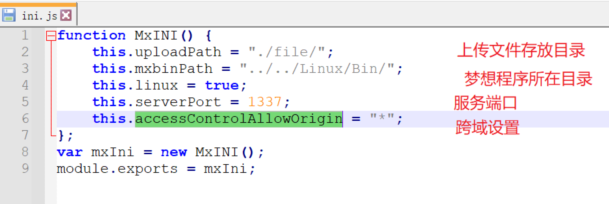
- Start the node service
- Windows system:
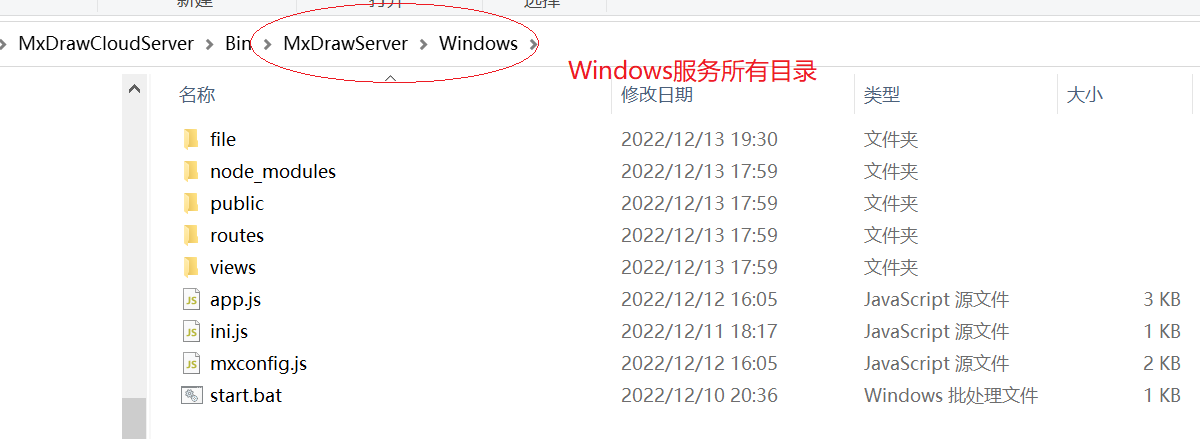
Double-click the start.bat file to start the node service
- Linux system:
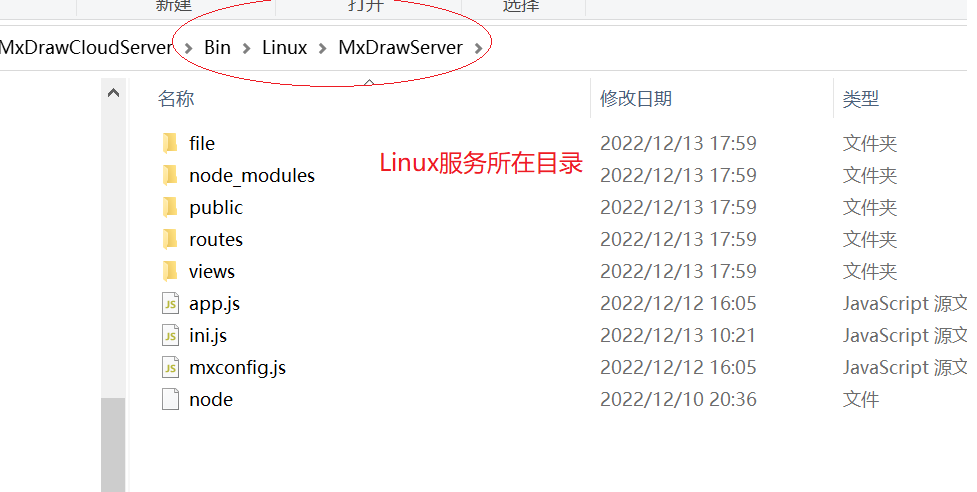
First go to the Bin\Linux\Bin directory to add the execution permission of the file.
su root
chmod -R 777 *
cp -r ./mx /mx
chmod -R 777 /mx/*
Then go to the Bin\Linux\MxDrawServer directory and execute the following command.
su root
chmod -R 777 *
./node app.js
The interface for saving comments to the DWG file is savecomment, with the following parameters:
{
filename:"Save to DWG file",
savefile :"dwg after saving",
userConvertPath:false
}
You can also refer to the MxDrawServer project source code to write your own background service.
# Other
More services please refer to Dream Cloud map Node.JS service (opens new window)